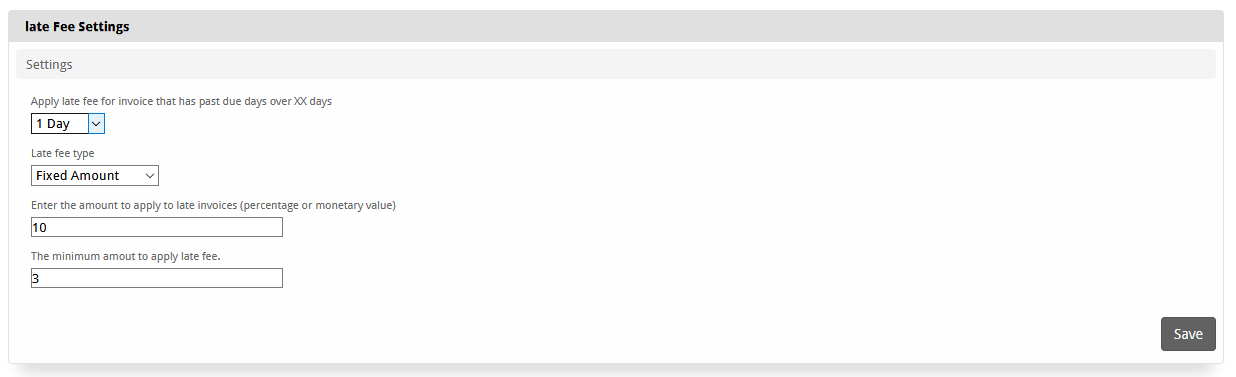Late Fee Plugin
Late Fee For Blesta
We are excited to announce the release of late fee plugin, this plugin will give you the option to add a late fee for every past due invoice. the plugin is fully customizable from the admin dashboard , just configure it and let the plugin do the work for you, is out-of-the-box plugin, never though about your past due invoices. The plugin give you the choice to add a fixed amount to any late fee, or to add a percentage fee of the total amount in past due invoice, that not all, the plugin give you the ability to se a minimum amount to make it as a late fee when the percentage amount is smaller than X amount .
The plugin run periodically to generate a late fee for past due invoices, then he notice the client about the late fee invoice was added .
Compatibility
the plugin is fully compatible with Blesta v4 & Blesta v3
Features
- Add late fee for past due invoices in XX days.
- Option to add a fixed amount or percentage from the invoice total amount.
- A minimum amount to add as late fee also possible.
- Send notice email to client about the generated late fee.
- Add the late fee in new invoice or add it in the same invoice (new)
- Add late fee for past due invoices in XX days.
- Option to add a fixed amount or percentage from the invoice total amount.
- A minimum amount to add as late fee also possible.
- Send notice email to client about the generated late fee.
Version 1.1.0
- Final Stable Release .
Version 1.0.0
- First Beta Release .
This Plugin is tested and certified , no bugs at the moment .
as always the installtion steps is :
1 - download the file from your client area .
2 - upload the late_fee folder inside plugin directory .
3 - goto plugins , and install Late Fee Plugin .
4 - goto manage to select the setting for the plugin.